Using a dotfile repo with Dev containers
When working with Dev containers in Visual Studio Code (VSCode) some things happen behind the scenes to help you. One of the things that happen is that the plugin will copy your .gitconfig into the container for you.
This might work perfectly well, but if you, like me use the 1 Password SSH Agent to sign my commits in GIT using my SSH key, you can end up with having Windows specific config in your .gitconfig. In my case it is paths to executables that, naturally, do not exist in the container.
One way of solving this is to configure the Dev container plugin to fetch dotfiles from a separate repository when building the container. This is also useful if you have other dotfiles you want to have loaded like aliases etc.
1 - Create a repository
First you have to create a repository for the files you want to include. It can have any name you like.
2 - Add dotfiles to the repo
Add the files that you want to include in your Dev container in the repo. Im my case, I only needed a modified version of my .gitconfig
3 - Add an install script to the repo
The Dev container plugin can execute a script after the repository is cloned to copy the dotfiles to the correct locations.
My install.sh looks like this:
#!/bin/sh
cp .gitconfig ~/Remember to set the executable flag on the script before commiting it. If you are on Linux/Mac you do it with chmod +x install.sh and if you are on Windows you can do it with git update-index --chmod=+x install.sh after you have added it to GIT
4 - Configure the Dev container plugin
In VSCode go to “File -> Preferences -> Settings”. Under “Extensions”, locate “Dev container” and scroll down until you find settings for “Dotfiles”.
- Install command: Here you enter the name of the install script in your dotfiles repo
- Repository: Here you enter the git@ link for your repo
- Target path: The directory that the plugin should clone the repo to.
For me the finished config looks something like this:
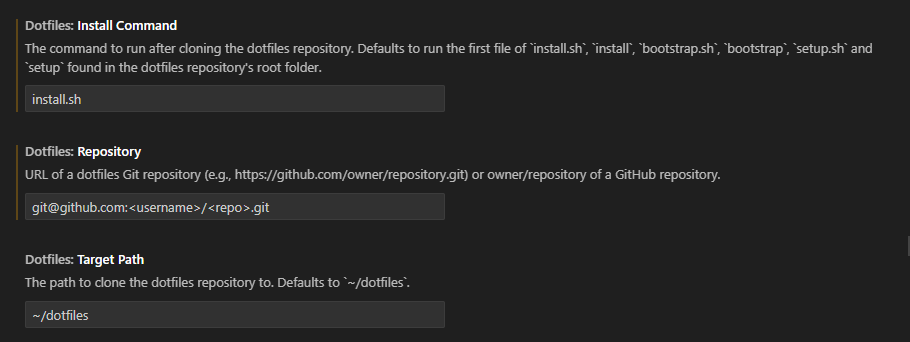
5 - Profit!
From now on all Dev containers built by the plugin will have your dotfiles in them from the start.

Leave a comment
Your email address will not be published. Required fields are marked *